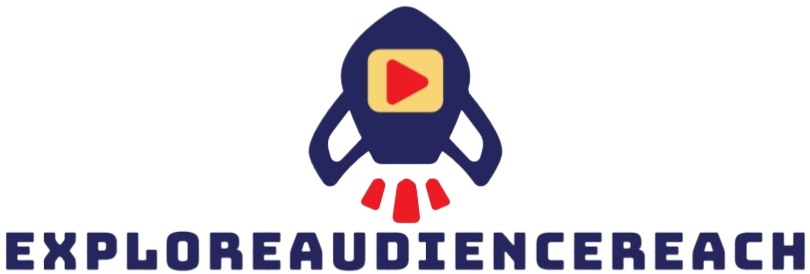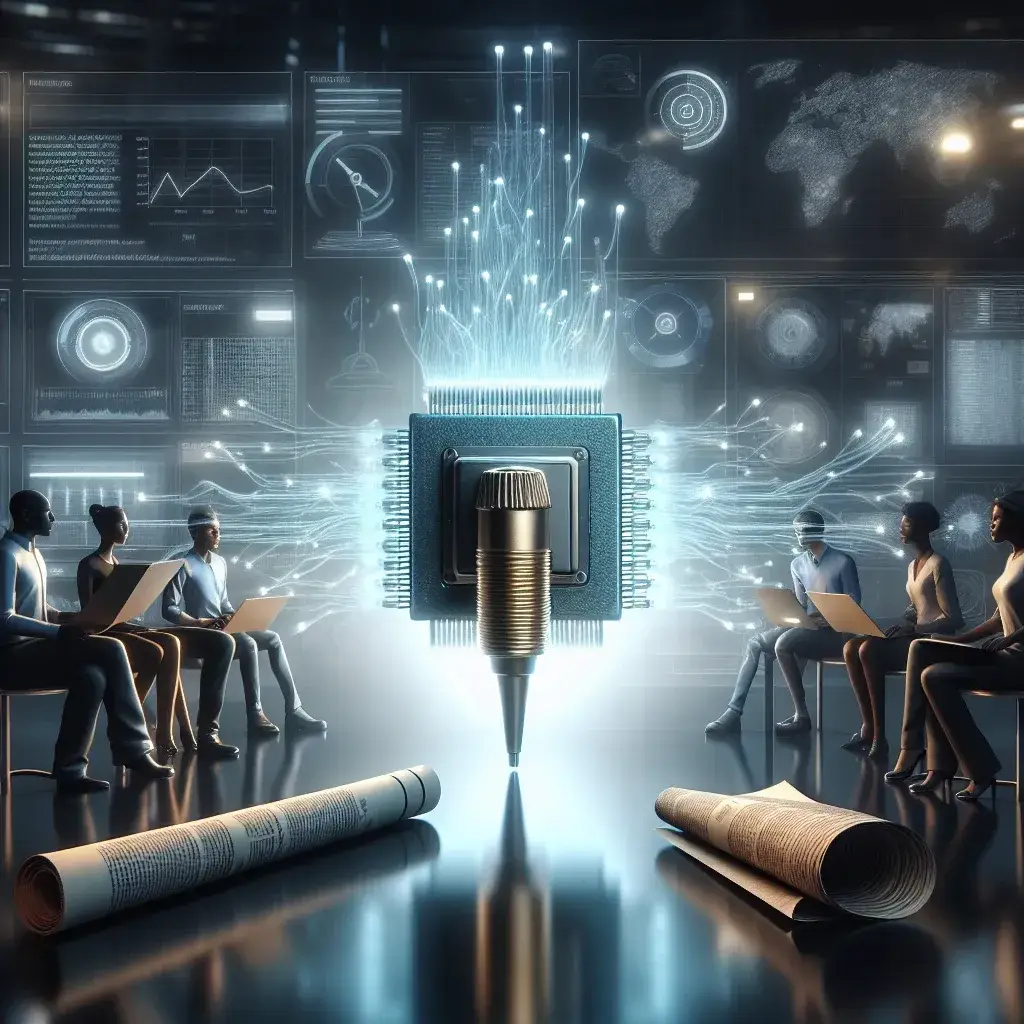The performance of a network adapter can significantly impact the efficiency of news media operations. Whether it’s live streaming, uploading large video files, or ensuring seamless communication, optimizing your network adapter is crucial. This article provides a comprehensive guide on the best practices for optimizing a network adapter for news media.
Network Adapter Optimization: Key Aspects
The optimization of network adapters for news media involves multiple facets such as hardware selection, driver management, and software configurations. Here’s a breakdown of essential aspects to consider:
1. Hardware Selection
Choosing the right hardware is the foundational step in optimizing network performance.
- Gigabit Ethernet Adapters: Opt for at least Gigabit Ethernet adapters for high-speed data transfer.
- Quality of Service (QoS) Support: Ensure your network adapter supports QoS to prioritize media-related traffic.
- Offloading Capabilities: Features like TCP/UDP/IP checksum offloading and Large Send Offload (LSO) can improve performance.
| Hardware Feature | Function | Benefit |
|---|---|---|
| Gigabit Ethernet | High-speed data transfer | Faster uploads and downloads |
| QoS Support | Prioritizes traffic | Improved streaming quality |
| Offloading Capabilities | Offloads tasks from the CPU | Enhanced performance |
2. Driver Management
Updating and managing network adapter drivers is crucial.
- Regular Updates: Keep the network adapter’s driver up-to-date to ensure optimal performance and security.
- Compatibility Checks: Ensure the drivers are compatible with your operating system and other installed software.
- Rollback Options: Always have an option to roll back to a previous driver version in case of issues with new updates.
3. Network Configuration
Efficient network configuration can make a significant difference.
- IP Addressing: Use static IP addresses for critical media servers to reduce latency.
- Subnetting: Proper subnetting can help manage and optimize traffic.
- DNS Settings: Configure DNS settings to point to reliable and fast DNS servers.
4. Software and Firmware Considerations
Proper software and firmware management can enhance network adapter performance.
- Firmware Updates: Regularly update the network adapter firmware to benefit from the latest features and fixes.
- Network Monitoring Tools: Use tools to monitor the network for any irregularities and performance bottlenecks.
- Security Features: Enable advanced security features to protect media data from cyber threats.
5. Physical Setup
Even the physical setup of the network hardware plays a vital role.
- Cable Quality: Use high-quality Ethernet cables to minimize signal loss and interference.
- Placement: Position your network hardware in a well-ventilated area to prevent overheating.
- Network Segmentation: Segment your network to isolate media traffic from other types of data.
6. Advanced Techniques
Implementing advanced techniques can further optimize performance.
- Link Aggregation: Combine multiple network connections for increased bandwidth and redundancy.
- Load Balancing: Distribute network traffic evenly across multiple connections.
- Virtual LANs (VLANs): Use VLANs to manage and optimize traffic flow effectively.
Conclusion
Optimizing a network adapter for news media is a multi-faceted process involving hardware choices, driver management, software configurations, and physical setup. By following the best practices outlined in this guide, you can ensure efficient and reliable network performance, ultimately enhancing your news media operations.